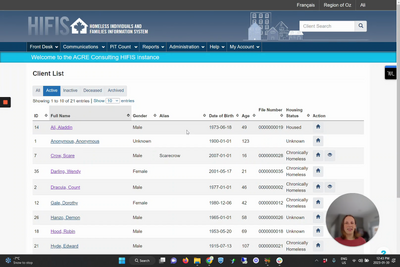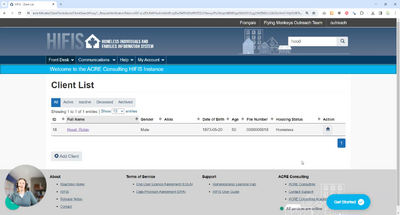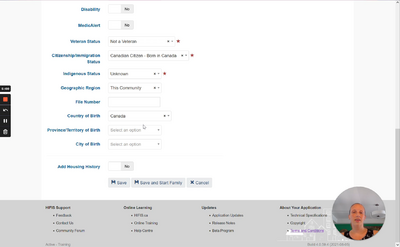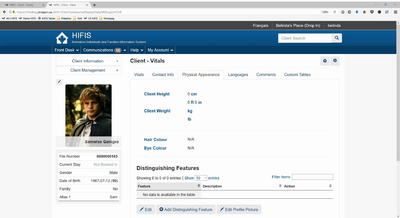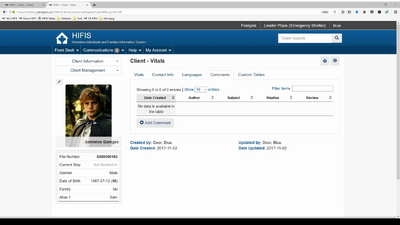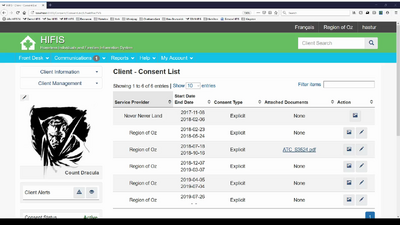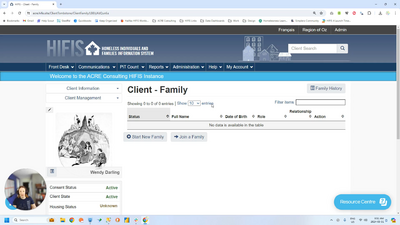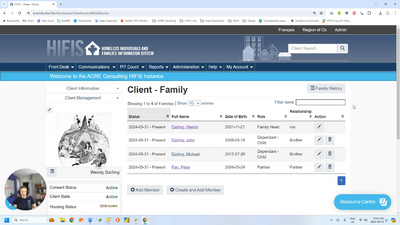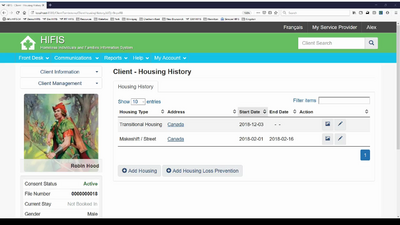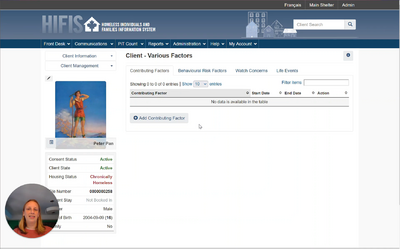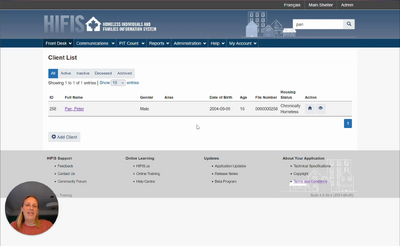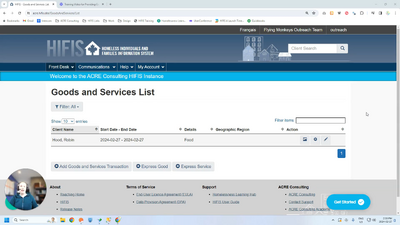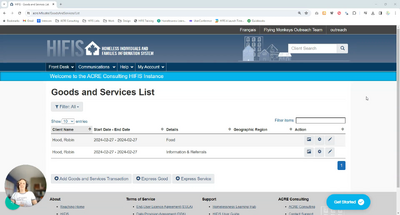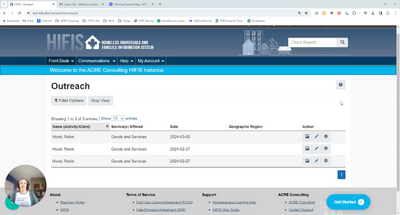Outreach ICM Training (Interim)
This course provides standard training for outreach staff who do deliver professional, intensive case management. In 2.5 hours of content, it covers: adding clients, consent, families, and other client information; case management; the VI-SPDAT, SPDAT, and VAT assessments; providing goods and services; and outreach mapping.
The Consent module is used to record any consent given or denied by the client related to service provider services. You can indicate if the consent was given, at which date and even attach signed documents.
The Family module is used to keep track of a client’s family members and the role each member has in the family. Family roles include dependant, family head and partner. When a client is linked to a family, they can be managed as a family unit for certain activities, such as book ins.
The Housing History module is used to keep track of the client’s past and present housing situation.
Goods & Services offer ways for staff to record that they provided clients with tangible Goods or helpful Services that are not connected to an overall case plan.
The Outreach Map allows you to view the locations of services you've provided in the field.
The Case Management module allows the service provider to keep records of the activities done with a client to reach pre-determined goals. Each goal (desired outcome) that a caseworker and client work towards is a separate record in the Case Management module. For example, if a client has a mental health issue they would like to work on and would also like to find employment, two Case Management records would be created for the client.
The VI-SPDAT helps identify who should be recommended for each housing and support intervention, moving the discussion from simply who is eligible for a service intervention to who is eligible and in greatest need of that intervention. While the SPDAT is an assessment tool, the VI-SPDAT is a survey that anyone could complete, to help prioritize clients.
The Service Restrictions module records services that a client is restricted from, which service providers have restricted them and for how long. It also records the reason why the services were restricted. Clients can be restricted from the following modules: Stays, Food Banks and Goods and Services. When a client is restricted from service, a Client Alert appears under their profile.